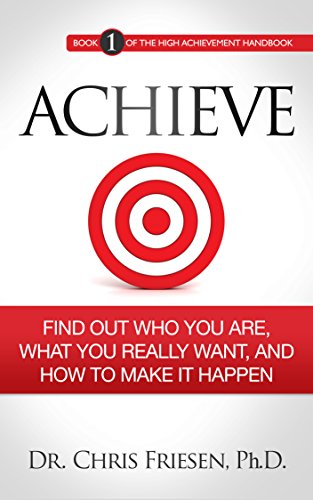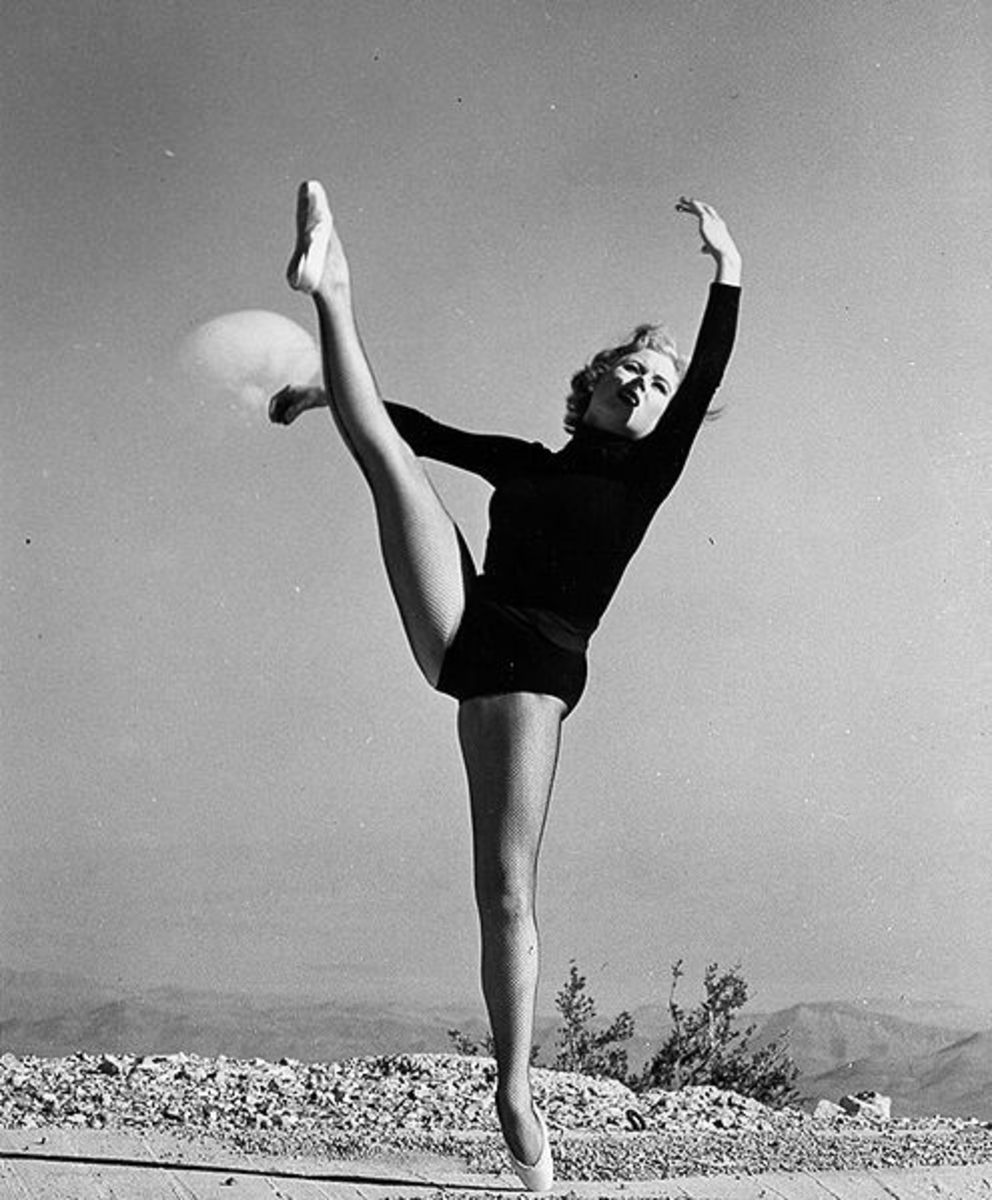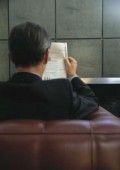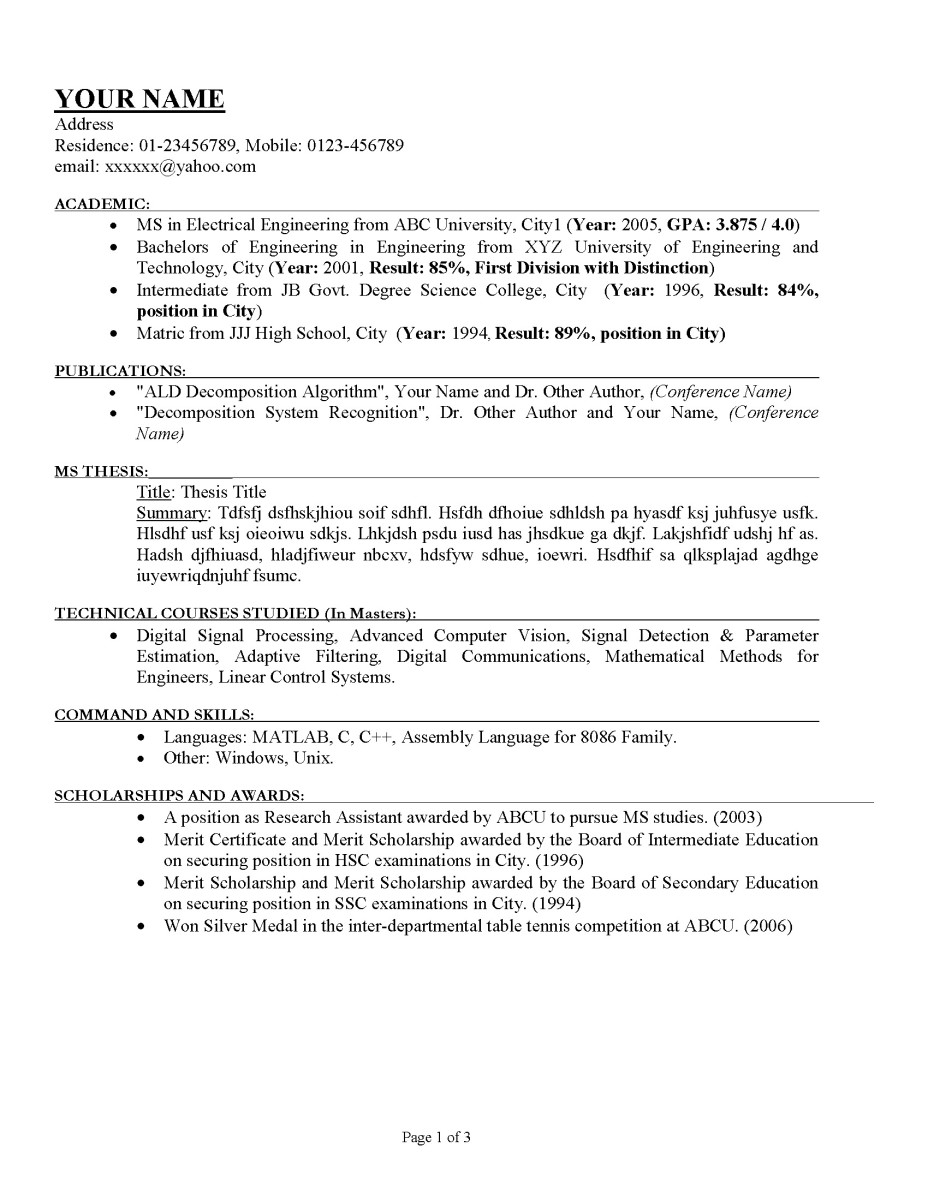How to edit your CV and make a Long Resume short: Success Tips
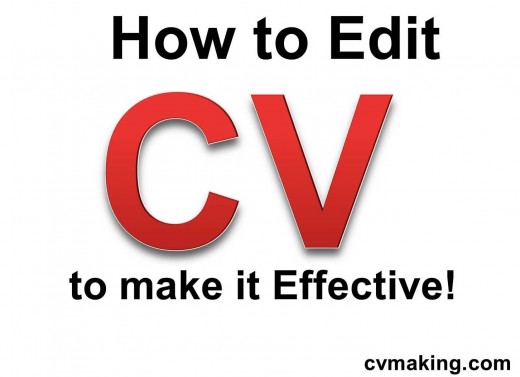
About the Author
Sundeep Kataria is the founder CEO of a Management Consulting Firm, which was established in 1991 in New Delhi. He professionally started the trend of CV writing in India. Till now he has helped hundreds of professionals in their career advancement with his expert services like CV Writing, Interview Coaching, Career Counseling and Executive Coaching.
His services are sought by professionals from all the fields and from fresher to top management level.
The contents of this hub are straight from his years of professional experience.
Why a Good CV and not just a CV ?
The very fact that the title of this article has caught your attention shows that the CV of someone you care for or your own CV needs some improvement. I am going to share with you some very authentic and time tested tips to make your CV crisp, reader friendly and moving you further towards that interview call.
To appreciate the logic and efficacy of these tips, it is essential to see the process of selection (or rather elimination!) from the point of the Recruiter.
Who is the Recruiter and how he processes you CV?
A recruiter could be any body – a young girl working as recruitment consultant working in a Search Firm, an HR Officer in the employer organization entrusted with the responsibility of short listing the suitable CVs.
These recruiters could be typically searching your resume on the Job Portal or Social Media Site or sift through the direct applications received by them. Going by the current trends, the chances are that these recruiters are going through your CV on their computer screens rather than the print copy – at this stage.
How does it matter?
It sure matters a lot.
Consider the fact that being rather junior, the recruiter at this level may not be fully aware of all the technicalities of the job profile, the skill sets and s/he may not understand your achievements in case they are from engineering or medical or finance background. The recruiter may have limited exposure to these terms and his / her career field is HR.
Secondly, due to the workload or the span of interest, the recruiter may not give more than 15 seconds to any CV before deciding if he wants to read it further or hit the delete button.
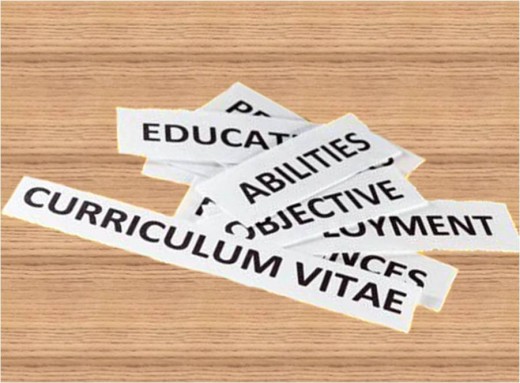
Let us apply this insight
I am sure by now you have good idea that what needs to go in your CV and what needs to be taken out of it.
1. Update the information - always
It is seen that some people keeping sending their CV rather mechanically. It is hilarious to see that under the current as well as under the last 2 jobs, the sentence starts as “Currently working as…..” This shows that the candidate has changed 2 jobs and is in the third job, but he has not read his own CV.
In this context, please double check your contact details.
2. Weed out the irrelevant information
Please delete the old details such as the information pertaining to your experience which is more than 5 years old. Such details are of no interest to the prospective employer as this has lost most of its relevance now
Similarly, that you were in high school band may not be relevant for the purpose of applying for a back end operations job in a bank.
3. Make the long story short
Nobody is interested to know details about the name of your Nursery to Grade 9 School, especially if you passed out 10 years back. Similarly, it is of no interest to the recruiter if your brother in law and sister are “well settled in Europe”.
With the passing of time, certain information becomes irrelevant or out of context. For example, someone with 10 years of experience need not talk about the plays he participated in the high school.
In one of my other hubs, I'll share the appropriate size or the number of pages a CV should have corresponding to the individual's profile.
4. Be Specific
Give dates (month and year) of completing degrees, starting and leaving the job. It is a good idea to quantify your achievements, such as the exact value of sales contributed by you in a year or the savings achieved by you through introduction of new process by giving exact numbers to give a touch of reliability.
5. Highlight your achievements and not your KRAs
There always will be a particular set of Key Responsibilities attached to a particular position. Therefore, for a prospective employer to assess your true capabilities he would be more interested to know of your achievements in the position you are or you were in the earlier assignments.
6. Check for mistakes
The higher the position you are applying for, lesser is the scope for a mistake in your CV. There could be grammatical errors, mistake in the date and omission of some important information. Even a small mistake can lead to big embarrassment.
Therefore, it is worth investing a few minutes extra to check and double check your CV for any mistakes
7. Make the looks very smart and reader friendly
There is always a room for improvement of formatting. Appropriate use of formatting tools and features such as alignment, bullets, paragraphs, headings, underline, bold etc. shall look attractive and easy to read.
In the light of tips given, check the state of your CV
My cv needs
8. Get inspired by some good ideas from others’ resumes
One individual can’t have all the ideas. So do some research and see other good resumes (even those which are not from your domain or line of specialization). You may like certain format or layout or presentation style – don’t copy but you could suitably adapt the good idea in your CV.
A checklist of fundamentals of a good CV
Essentials
| Dos
| Don’ts
|
|---|---|---|
Employment details
| Organized in a Chronological Order
| No dates, haphazard presentation
|
Font Color
| Black / Dark Grey
| Colorful
|
Fonts
| Simple, like: Arial, Calibri, Century
| |
Heading
| Your Name
| CV or Resume’
|
Number of pages
| 1 to 3 ( as per the experience / level)
| Half or more than 4
|
Covering letter
| Preferred
| |
Paper Size
| A 4
| |
Paper color
| White
| Colorful
|
Personal Details
| Correct contact details
| Father’s Name, Marital Status, Height, weight, power of glasses (unless there is a specific demand of the employer)
|
Your photo
| Optional, but business like
| In a party, picnic, casual clothes
|
Style
| Direct and honest; Brief, crisp, clear and concise
| Bragging or too modest
|
A checklist of fundamentals of a good CV
You may also like to refer to:
- Essential features and components of Entry Level Resume - careersandmoney.com
Although each and every part of the CV is important but for the same of simplicity, discussing essential features and components of Entry Level Resume - 11 Important Tips for CV Writing - careersandmoney.com
Writing a good CV could be a tough task. You don’t need to struggle. Fortunately, the help is at hand. We have listed down 11 Important Tips for CV Writing to help you craft out a good CV.
9. Some more tips to write a good CV that helps you get a job.
To SUM UP
What is the purpose of your resume: To get you a job. It should not look your autobiography. Therefore, make it interesting, crisp, informative and a marketing oriented tool.
Treat your resume as an advertisement copy and a marketing tool
If need be, contact a good resume writer for:
- CV evaluation
- Tips or CV writing
Happy Job Hunting!
"Author: Sundeep Kataria"
Some useful hubs on the same subject
- 7 Most Effective Personal Career Development Tools and How to Implement
To be successful in tough economic scenario, a proven & effective Career Development Strategy should be Good CV, Cover Letter, Smart Job Search, Interview Skills, Self Branding and Networking. - Successful Tips to increase Effectiveness of Your Management Skills
Effective style of management make a person a better manager, a manager a skilled leader and a leader a successful business professional. Here are some proven & useful tips to increase effectiveness.